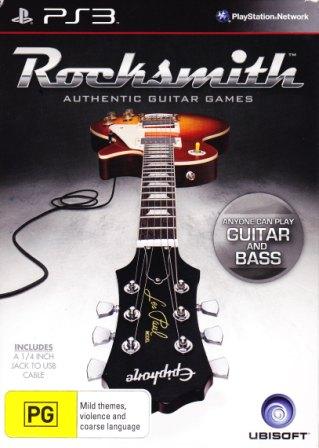Connecting your guitar amplifier to your TV to play Rocksmith is easy if your amp has an AUX in jack.
When I first got Rocksmith I plugged my PlayStation3 (PS3) into my Sony Bravia TV using the RCA cables from the games console. This resulted in significant lag between the screen, sound and my guitar. Rocksmith was no fun when you have to anticipate notes, and then the note played is not in time with the backing track music!
To minimise lag, Rocksmith recommends connecting the Playstation3 or XBox 360 to your TV using a HDMI cable, while using analogue component cables to connect to your external sound system. You may not have a powerful audio system at home through which to play this game. If you have an electric guitar sitting in the cupboard gathering dust, the chances are that you have a guitar amplifier gathering dust too!
Connecting your guitar amp to your games console
You will need an amplifier with a line-level AUX in jack. Many guitar practice amps have an AUX in jack. The amplifier will usually be advertised as allowing you to connect a portable music player to the amplifier to allow you to play your guitar along with the backing track. The amplifier’s AUX in will normally bypass the guitar amplifier controls, such as gain, bass, treble and overdrive. The amplifier will also safely perform the task of converting the stereo signal from the games console to a mono output from the guitar amp.
What you will need, in order are:
- RCA to 3.5 mm stereo adaptor. This female-to-male adaptor converts the male RCA cable from the games console to a 3.5 mm stereo male plug, which is what you will need to plug into most AUX in amp sockets.
- 3.5 mm stereo extension cable (optional). Depending on how far away your guitar amp is, you may need an extension cable. A female-to-male cable will sit between your adaptor and the in-line stereo volume control without requiring further adaptors.
- 3.5 mm in-line stereo volume control — most amps with an AUX in socket do not provide a volume control, instead relying on you being able to control the volume using the device that you have plugged in, such as an ipod or MP3 player. You therefore need to be able to control the volume of the signal going into the amp — the 3.5 mm female-to-male in-line stereo volume control will do this. They can be picked up on eBay for around $10 — search for ‘in-line stereo volume control’ or similar.
My set up
I have a Sony Bravia TV, a Playstation3 and a Roland Cube 15XL amplifier. I do not have a home theatre surround sound system.
The Roland Cube 15XL amp has an AUX input, but no volume control for the AUX in. I use the adaptors described above to connect the Playstation3 RCA cable to the amp’s AUX input and viola! great sound for playing Rocksmith!
What not to do!
I went through a few iterations before I found the right combination of audio sources and adaptors. Here are my mistakes!
RCA line out to guitar amp 1/4″ jack
The obvious thing that you may want to do is to buy an adaptor to convert your games console or TV audio stereo RCA line outs into a mono 1/4″ plug that you can plug directly into your guitar amp. Even though you can buy adaptors to do this, it is actually a BAD idea!
If you use a simple ‘Y’ adaptor to connect the two stereo audio RCA line outputs to the mono 1/4″ plug, you are essentially shorting the two RCA line outputs together and then trying to get them to drive the high impedance instrument level input of the amplifier. From what I have read, you are most likely to wreck your games console, rather than your amplifier by trying to do this. If you really want to do this, buy a small mixing desk to combine the outputs before plugging into the amplifier.
Even if you manage to do this without wrecking your electronic gear, you still end up with the output of Rocksmith going into the amp’s guitar circuit with its sound controls. You will need to set the amp to clean for best results.
If you are using the RCA connections from the TV (rather than your games console), you may still end up with lag in the game.
TV AUX out to headphones
Connecting your games console to your TV and then plugging in a set of headphones may still result in lag in the game.
Games console RCA plugs to headphones
While you can buy ‘Y’ adaptors to convert the RCA jack outputs from your games console to 3.5 mm stereo headphone plugs, you should not do this. Line outs (RCA plugs) should not be used to drive headphones. If you want to use headphones, instead plug them into the headphone output jack on your amplifier.
TV AUX out to guitar amp AUX in
In theory, you should be able to connect your TV AUX out to your guitar amp AUX in. Again though, this does not get around the problem of lag because you are amplifying the signal from your TV, not directly from the games console.
Browse the Rocksmith category for more articles about the game.
The usual disclaimer appliers.